Paymanager is the online portal created by the Rajasthan State Government. This web portal was designed specifically by the government to check on and prepare the various pay bills and other important things.
In this article, we will discuss in detail about how things go underway and what are all the procedures that one needs to follow while accessing or the portal or before registering themselves with the same.
Pre Paymanager provides the common and integrated platform to prepare the pay bills of the employees.
The Software not only provides the facilities for Pay bill Preparation but also Preparation of DA Arrear, Bonus, Arrears and Leave encashment Bills, as per the official website.
Paymanager Login Online Portal
The homepage of the Paymanager web portal looks like this:
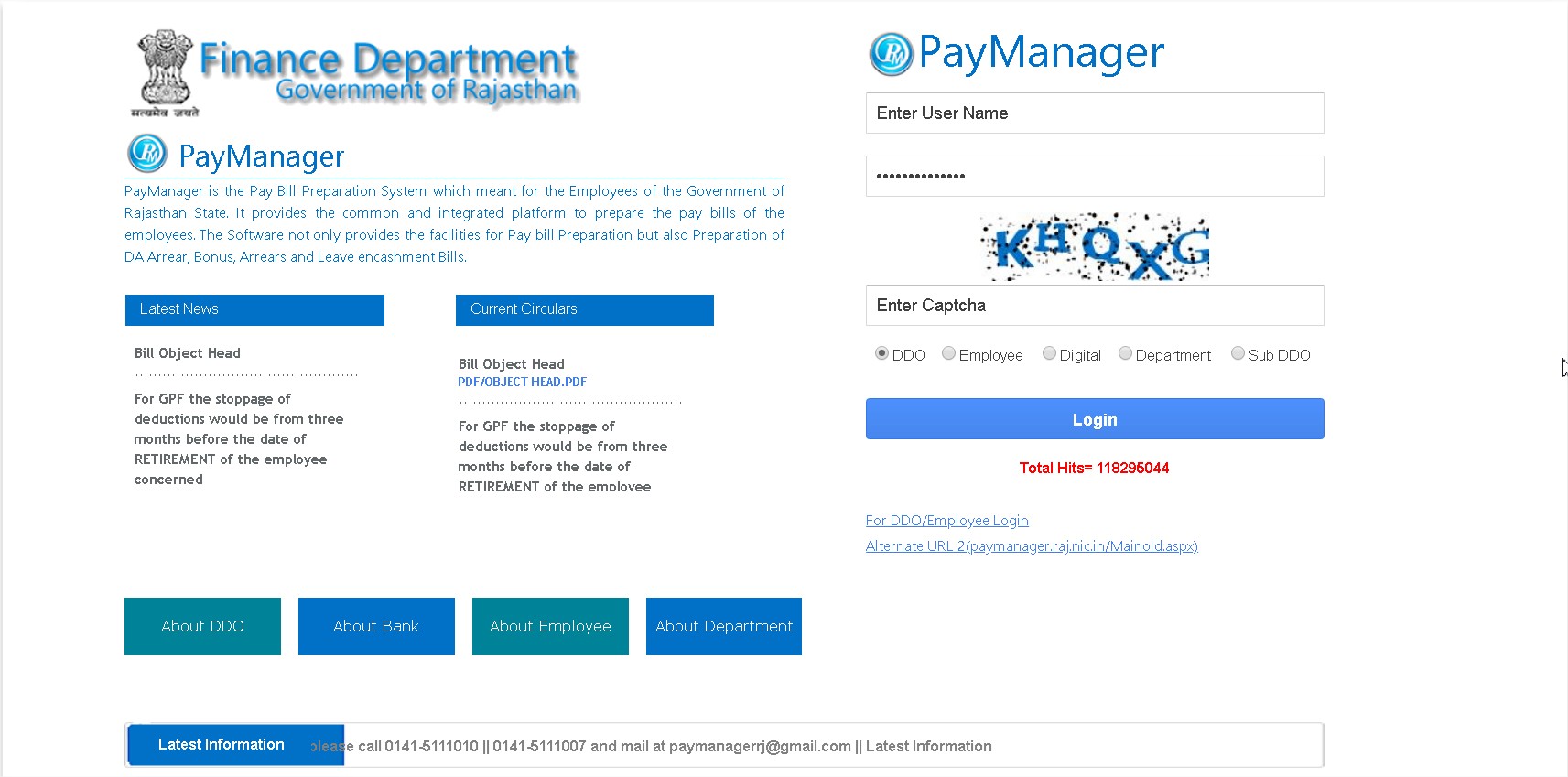
The official website URL for Paymanager is as follows: https://paymanager2.raj.nic.in/
Here, you can find the login section on the right-hand side of the webpage once it loads completely.
There are a bunch of different types of logins that you can go through. People from all works of life or more specifically, all departments of the government can log in.
There are five different types of logins available, namely:
- DDO
- Employee
- Digital
- Department
- Sub DDO
Expanding on the options given above, DDO or Drawing and Disbursing Officer is the one who heads the department that handles all the pay bills issues and other important aspects as mentioned, such as DA arrears, bonuses etc.
Digital is pretty much the server admins or likewise who want to log in and have a look at the whole web portal of Paymanager. They tweak and take care of all the issues of the website. They are employed by the NIC or the National Informatics Centre.
Department option is for the people who work above the Employees. These guys handle all the transactions and accounts of all the employees of the state of Rajasthan. They directly take care of the monetary issues.
Download Paymanager Salary Slip
To get hold of the & download Paymanager Salary Slip of your respective job, all you have to do is to follow a very few sets of steps.
The state government employees of Rajasthan are only able to get their salary slips with the help of this web portal.
The steps that you need to follow are:
- Log in to Paymanager
- Correctly type in your User ID and Password
- Check for the tab that says Salary Slip
- Enter your Employee ID and download your Salary Slip
Expanding on the information given above in bullets, firstly, you need to log in to the Paymanager web portal.
Type in your User ID and Password carefully without any errors and log in for the same.
After logging in, you should be able to find the tab that is specifically dedicated to download Salary Slips. However, most likely, you will have to enter your Employee ID. After that, your specific salary slip will be available for download.
Your salary slip will be allotted in the PDF format. You can download it and print it for your future use.
Paymanager Reset Password
The website URL for resetting your Paymanager Profile Password is as follows: https://paymanager.raj.nic.in/Webpages/ForgotPassword.aspx
The website on first loading would look like this:
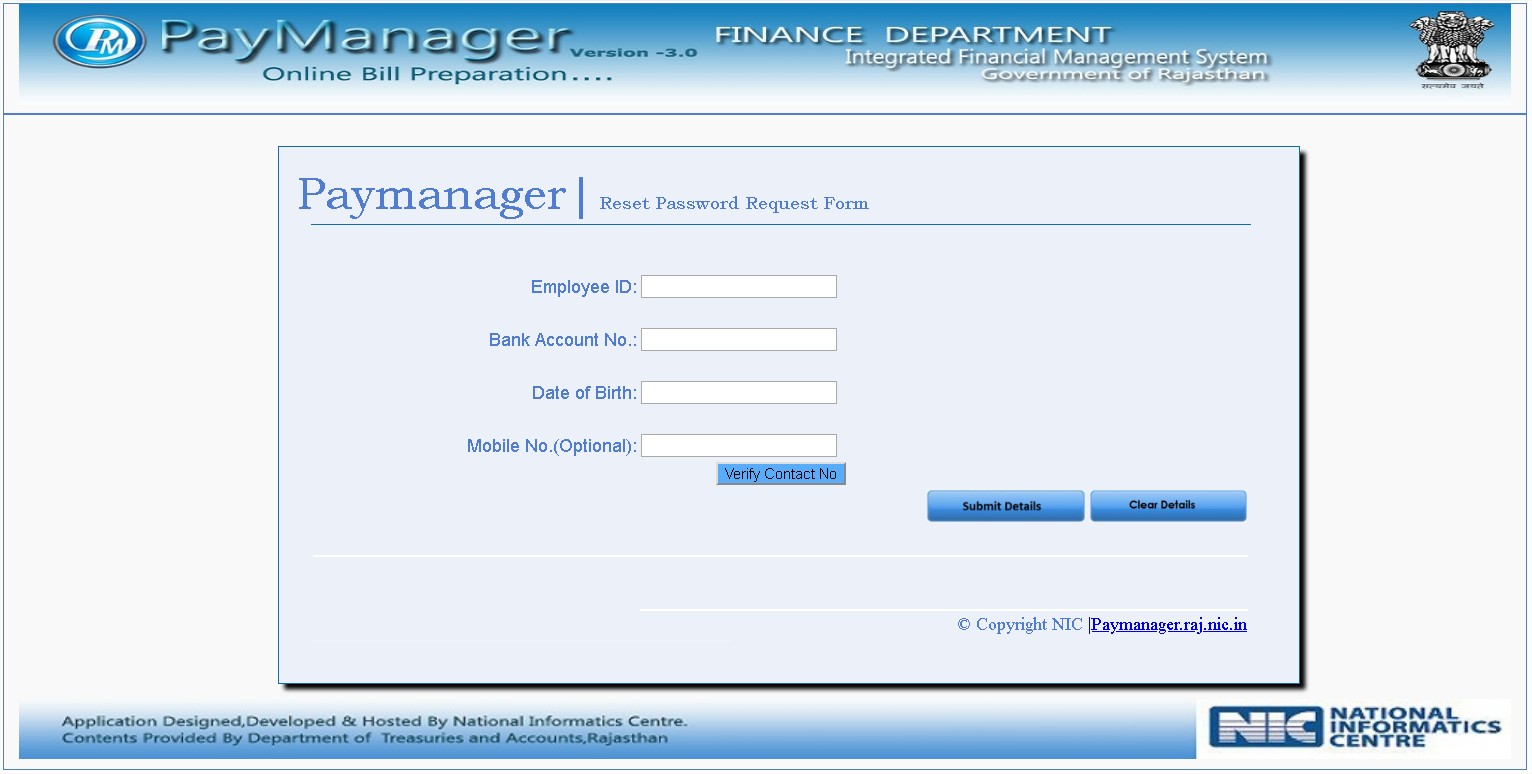
As you can see, there are four options with three being mandatory that you need to fill in. These are the much need details that you to need to fill in in order to get your password reset process initiated.
The credentials that you need to enter are as follows:
- Employee ID
- Bank Account Number
- Date of Birth
- Mobile Number (Optional)
Explaining in detail, you need to enter your Employee ID first. Your Employee ID is an alphanumeric string that is assigned to your name as per the state government records and accounts.
- Then, you will have to enter your Bank Account Number.
- You need to enter the Bank Account Number of that particular account which is linked to your name in the department.
- The bank account number where your salary gets deposited, basically.
Common of them all, then you need to enter your Date of Birth. It pretty much acts as the authentication measure along with your Employee ID as a way to denote it is only you who wants the password to be reset.
