Domicile Certificate is a Certificate which will be given to a bonafide resident of India staying in any District/State/UT for more years. It is one of the important documents which are provided to the people by the Karnataka State Government for their citizens under the taluk office.
Here we cover the domicile certificate format, download the application procedure and apply online in Karnataka.
To get a Domicile Certificate for a Citizen, then he/she should be a permanent resident of India staying in a specific State/UT.
This Domicile Certificate in Karnataka can come in handy in Educational Institutions and Job Purpose activities. It is issued by the Revenue Department office.
How to Apply
The Domicile Certificate is issued by the Revenue Department Office under the Taluk Office, it is the Concerned department. Check out the format of it and download & Apply.
- Get the application forms either from Online or nearby Taluk Office.
- Fill the entire application form with the required information.
- Attach the proof documents to the Application.
- Submit it to the Revenue Department Officer (RDO) nearby.
After the submission of the Documents and the Domicile Certificate Application, the applicant will receive the Certificate within 30 working days. The Date will be issued by the Concerned authority.
You need to fill out the following information in the Application which is like the kind of mandatory. The list of the details is as follows.
- The district, Taluk, Village etc.
- Applicant’s name
- Relation’s Name
- Mother’s Name
- Address
- Mobile Number
- Applicant’s ID Type and Number
You can also download the Domicile Certificate form the online portal for free of charge. If you want to apply it online follow the below steps so that they can guide you through the Online application Procedure.
- Visit the Nadakacheri official Karnataka Website portal.
- Click on the “Online Application” under the “online application receipt“.
- Just click here https://164.100.133.30/Online_service/loginpage.aspx to go to that page.
- Enter the portal by entering your Mobile Number.
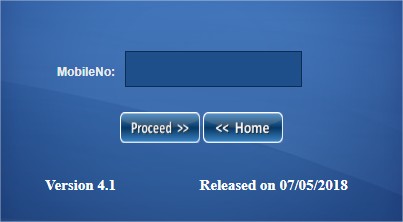
After entering the mobile number, click on the “proceed” option in it. Click on the “Domicile Certificate“. Click on the “New Request” on the Menu bar and a list of Options will be displayed.
Click on the “Residence/Domicile Certificate” from the list and you will be redirected to the online application form. Fill in all the required details and Submit the application by attaching relevant proof documents.
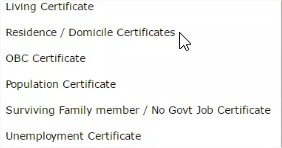
The relevant documents which are to be submitted along with the Domicile Certificate application are listed below this sub-heading of the article.
Documents Required for Domicile Certificate Karnataka
These Documents should be submitted to the respective revenue officer compulsory. These Submission of Documents are mandatory so that your details can be verified with the details in the Application form.
- Photocopy of the Leaving Certificate.
- Birth Certificate of the Applicant.
- Residential Proof such as Ration Card, Voter ID, HOuse Tax etc.
- Telephone Bill and Electricity Bills (not older than 6 months).
Note: if the Applicant’s age is less than 18 years then the Domicile Certificate of Father is necessary. Also the Validity of this certificate has been enhanced to lifelong.
Submit all these documents to the concerned authority along with the Application form of Domicile Certificate. You will be charged Rs.15/- for the Application and also you have to pay Rs.35/- as service charges.
Also, make sure that the Documents submitted are the Photocopies of the Original Document as the fake documents are not encouraged in this procedure. You may also get your Application rejected if you Submit fake documents with the Application form of Domicile Certificate.
Check the Status of Domicile Certificate
After Applying for the Domicile Certificate either Offline or Online, you can be able to check the status of the applied application through online. Just follow these below steps to check the Status.
- Visit the Nada Kacheri Karnataka’s official website.
- Log in to your account with the login credentials.
- Click on the “Get Status” on the menu bar.
- Enter the Application Number in the respective column.
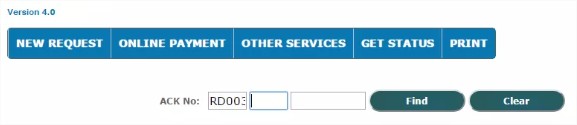
And click on the option “Find” beside the text column as shown in the above image. Your details are verified and the Application status will be shown in that page.
