JKCPIS or Jammu and Kashmir Centralised Personnel Information System is web portal of the state of Jammu and Kashmir. It is handled and managed by the Jammu and Kashmir state government keeping the state government employed employees in mind.
The main objective of Jammu and Kashmir Centralised Personnel Information System isto bring each and every employee of Jammu and Kashmir state government under one umbrella. It is seen that this particular web portal deals with all the employee related issues.
It keeps track of all the employees who are currently employed, transferred or are about to retire with respect to their jobs on JKCPIS. In this article, we will learn more about what are the various services that the JKCPIS web portal offers and how to check for your pensioner details.
JKCPIS Downloads
As the name of the subheading suggests, in this section, you will learn about what are the features that the jkcpis web portal of Jammu and Kashmir Centralised Personnel Information System is providing you with.
There are quite a few forms that you can download in order to apply or JKCPIS check for the details as far as your current position is concerned.
There are three types of forms you can download with the help of the web portal. Those are as follows:
- Centralised Personnel Information System Forms
- Drawing and Disbursing Office Forms
- Pensioner Forms
The official website specified for downloading the forms is as follows: https://jkcpis.nic.in/Downloads.aspx
The said website looks like this:
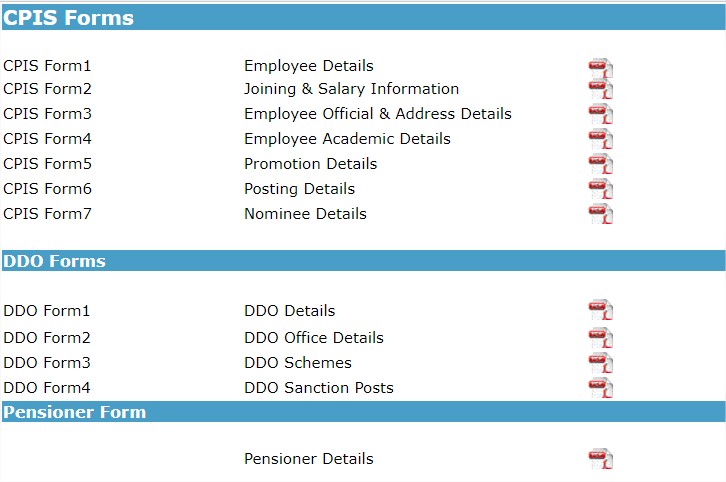
As you can see, there are a number of forms that you can download from the jkcpis web portal. The number of forms under each section is specified in brief:
Sl. No. |
Type of Form |
No. of forms available |
1. |
CPIS Forms |
7 |
2. |
DDO Forms |
4 |
3. |
Pensioner Form |
1 |
You can download the form that you want specifically for yourself from the given website URL above, in the points mentioned.
Once you have obtained the form, fill it up carefully. There are a few details that you need to mention with extreme caution.
Even the slightest of mistakes will cancel your form and you will have to start it again from scratch. Once you are done with the filling part, you will have to visit the nearest DDO or Drawing and Disbursing Office or your own office to finish the process.
JKCPIS View Pensioner Detail
Being a pensioner is certainly a tricky period in one’s life. In that case, when your information is easily available, it saves your time and energy efficiently. This is what the Jammu and Kashmir Centralised Personnel Information System developers thought of.
With the onset of this popular feature, now you will be able to check your pension details easily, just by clicking your way only. There are a few steps that you need to follow in order to check for your pension details. Those are as follows:
- Visit the designated official website for pension details: https://jkcpis.nic.in/viewpensonerdetail.aspx
- Fill out the details carefully
- Click on Submit
As mentioned in the points above, firstly, you need to visit the official website that is specifically dedicated for checking pensioner details. The website URL is given in the first point itself. Once you click on it, the website would look like this:
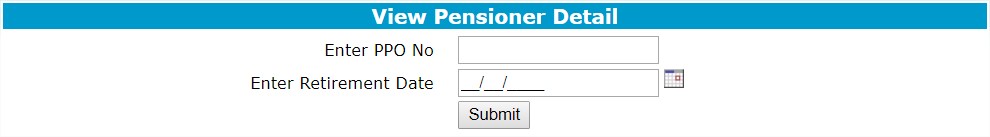
As you can see, you need to fill in these two details namely:
1. |
Pension Payment Order (PPO) Number |
2. |
Retirement Date |
Once you are finished entering the credentials, click on Submit and you will be redirected to another webpage where you can easily see your Pension Details. You can download or print the webpage for future use as well.
JKCPIS Status Report
As far as statistics are concerned, it is the mainstay or the stronghold of the Jammu and Kashmir Centralised Personnel Information System. The web portal has been designed specifically to take care of all of the employee information and the number of people employed, in general.
With this particular report handling thing in mind, it easier for people and the government alike, to know which department has how many people, what is the number of people that are going to retire and relevant stuff like that.
In order to access the complete status report, follow these few steps correctly:
- Visit the specified website: https://jkcpis.nic.in/cpisstatusreport.aspx
- Select your choice of the search option
- Check the report
As mentioned in the points above, firstly, you need to visit the website designated for checking the report. The website URL is given in the first point itself. The website would look like this:
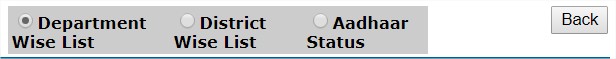
As you can see, you will have to select the desired choice of assembling the report accordingly. The given choices are:
1. |
Department Wise List |
2. |
District Wise List |
3. |
Aadhaar Status |
Once you have done with that, click on the button assigned to the left of it to display the status report corresponding to it. Download or take a print out of the report if you want it for future use or any kind of reference.
