SADAREM Telangana or Software for Assessment of Disabled for Access Rehabilitation and Empowerment is an initiative that was launched by the Telangana State Government. It is supported by the Society for Elimination of Rural Poverty, Government of Telangana.
Check out the application procedure, download certificate and apply, search online.
With the help of this initiative Sadarem certificate, people who recognize themselves as differently abled persons have successfully helped themselves in getting hold of the much-needed certificate, which in turn would help them at several fields such as employment etc.
In this article, we will learn more about what SADAREM Certificate is, in general, and how can you check your Grievance status by browsing the official web portal.

SADAREM Telangana in Detail and Login
As we have already discussed above in brief, SADAREM’s Certificate main objective is to dedicate all possible services and benefits for the differently abled where they can get hold of necessary documents and avail of other important schemes with ease.
Application Form:
 Loading...
Loading...
In a more general approach, the aim of the initiative is to design a Dynamic Web-enabled system for complete admittance, improvement and empowerment, through computerisation, capacity building, estimation of persons with disabilities (PWDs) and maintaining Decision Support System (DSS).

As you can see in the above-uploaded photo, it tells us the information of how many people successfully avail their certificate and got themselves checked, albeit by themselves or with the help of a guardian.
The details of the following are as follows:
- Locomotor/OH: 437069
- Hearing Impairment: 62449
- Mental Illness: 32150
- Mental Retardation: 79109
- Visual Impairment: 86870
- Multiple Disability: 2473
Combining all of these and we would get 700120. Up until now, more than 700 thousand people have benefited from this initiative. This is a significant number yet a little bit more penetration is needed, especially if the rural and remote places are taken into consideration.
Login Details:
In order proceed ahead, you need to be a registered user at the SADAREM web portal. For enabling that, all you need to do is visit the nearest Society for Elimination of Rural Poverty, Government of Telangana office and register yourself.
You can find detailed information about the contact details of each and every office in all the districts here, by following this website URL: https://sadarem.telangana.gov.in/contactUs.do?mode=getContactDetails
In order to proceed with the login, you need to follow these steps:
- Visit this website URL: https://www.sadarem.telangana.gov.in/login.do
- Fill out the details
- Click on Login
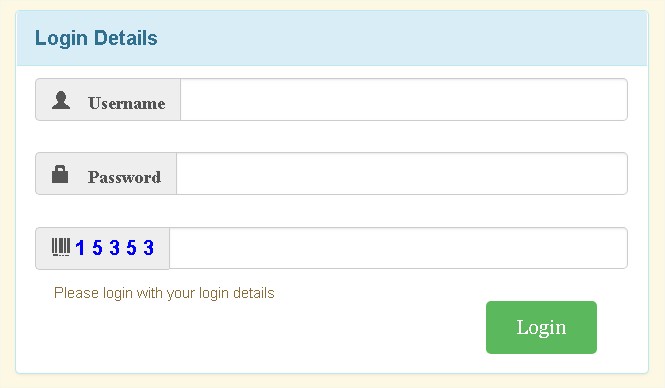
Expanding on the points mentioned, firstly, you need to visit the website that is specifically assigned for login purposes. Fill out the empty details that are present there. They are:
- Username
- Password
- 5-digit security code
The Username and Password is something you can avail from the nearest Society for Elimination of Rural Poverty office. The 5-digit security code is a method of authentication just to differentiate you from a robot.
If you have forgotten the password, you can visit the nearest SERP office in order to get it to reset as there is no procedure currently online. It is a tedious option yet things will be moving ahead as soon as possible.
SADAREM ID Search
In this section of the article, you can search for the details of the beneficiaries who have availed of this scheme called SADAREM Telangana. You need to follow a few steps in order to proceed ahead:
- Visit the website URL: https://www.sadarem.telangana.gov.in/loadsearchsadaremdtls.do
- Fill out the details
- Click on Search
Expanding on the points above, you need to visit the official website link for SADAREM Id search. There, you will have to enter the necessary information and search for the Id of that relevant person.

As you can see, you can search by two methods:
- SADAREM ID
- Basic details like location, name etc.
Enter the SADAREM ID, if you have it, in the spaces given in the webpage. After entering carefully, click on Search option. You will be redirected to the person’s profile which is strictly for viewing purposes only.
If you don’t have access to the Id, then you can choose the bottom option and go for all the details such as:
- District
- Mandal
- Village
- Person Name
- Relation Name
After going through all the details, click on Search and you will be redirected to the specific page if all of your details are correct.
